SMIL Player Configuration
You can configure certain parameters of the SMIL Player using Timing Configuration. Here is the list of built-in options:
smilUrlis used for passing URL of the smil file, no defaultbackupImageUrlis used for defining a failover image that will be shown in case the smil file is corrupted or fatal error occurs during playback, default built-in imageserialPortDeviceis used for defining custom device address used for serial communication (like Nexmosphere sensors), default is /device/ttyUSB0videoBackgroundthis value accepts True and False values, resulting in a video content playing in the backgrounddebugEnabledenables detailed debug logging to console for troubleshooting purposes, accepts "true" or "false" values (default: false)
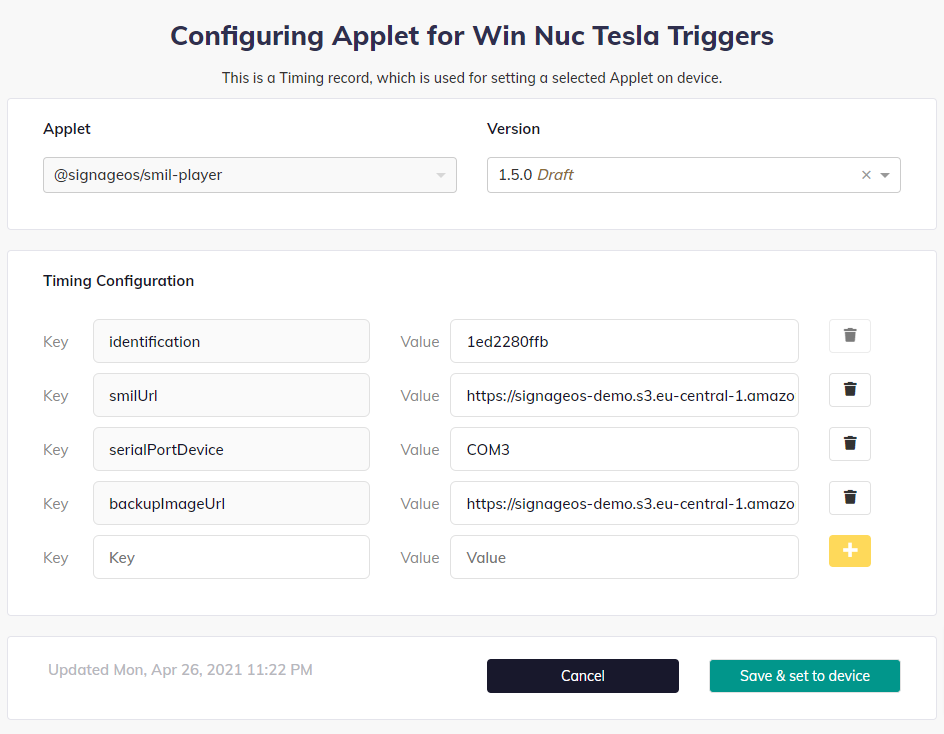
Debug Logging
The debugEnabled parameter controls debug logging output:
When to Enable Debug Logs
- Troubleshooting playback issues
- Diagnosing content loading problems
- Understanding playlist sequencing
- Investigating update check behavior
- Debugging trigger and conditional playback
Important Considerations
- Performance: Debug logging can impact performance, especially on lower-end devices
- Storage: Extensive logs may consume browser console memory
- Production: Disable debug logs in production unless actively troubleshooting
Example Configuration
To enable debug logging, set debugEnabled to "true" in your timing configuration:
debugEnabled: "true"
Debug logs will then appear in the browser console with detailed information about:
- File downloads and caching
- Playlist processing
- Content updates
- Playback state changes
- Error conditions